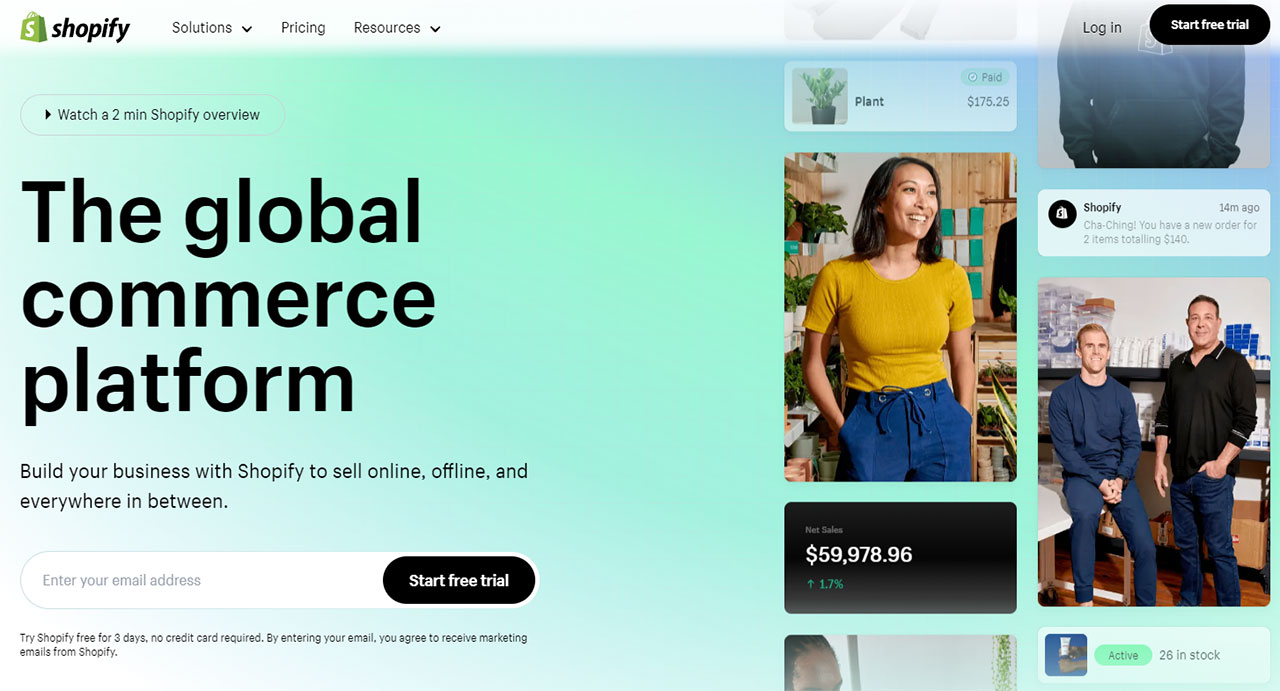Shopify Security: Protecting Your Store and Customers
In the digital age, online businesses have thrived significantly. The e-commerce platform Shopify has been a critical enabler of this growth, allowing businesses of all sizes to set up online stores and sell their goods worldwide. However, as the online marketplace expands, so does the risk of cyber threats and security breaches. Shopify has thus prioritized security, building robust protective measures to safeguard your store and your customers’ information.
This article delves into how Shopify ensures security, how you can optimize these features, and steps you can take to further protect your store and your customers.
1. Shopify’s Built-in Security Measures
Shopify has implemented several built-in security features to help protect your store:
- Secure Sockets Layer (SSL): All Shopify stores come with a 256-bit SSL certificate at no additional cost. This technology secures your website by encrypting data and providing a secure connection between your store and your customers, protecting sensitive information like credit card numbers and login details.
- Payment Card Industry Data Security Standard (PCI DSS) Compliance: Shopify is Level 1 PCI DSS compliant. This is the highest level of compliance to this international security standard, ensuring that cardholder data is stored, processed, and transmitted securely.
- Fraud Prevention Tools: Shopify includes features like fraud analysis, CAPTCHA challenges, and email verification to help protect your store from fraudulent transactions.
- Regular Updates and Patches: Shopify’s team regularly rolls out updates and security patches to the platform, ensuring that it stays secure against the latest threats.
2. Enhancing Your Shopify Store Security

While Shopify provides solid security foundations, you can implement additional measures to maximize your store’s security:
- Use Strong, Unique Passwords: Using a strong, unique password for your Shopify account is crucial. Avoid obvious choices like “password123” or your store’s name. Instead, use a combination of letters (both uppercase and lowercase), numbers, and special characters.
- Enable Two-Factor Authentication (2FA): 2FA provides an extra layer of security by requiring a second verification step before granting access to your account. Even if someone manages to guess or steal your password, they’d still need this second verification to access your account.
- Regularly Update Your Store’s Themes and Apps: Outdated themes and apps can be a security risk. Regularly check for updates and install them promptly to help protect your store.
- Limit Staff Access: Ensure that only trusted staff members have access to your Shopify admin, and only grant them the permissions they need to do their job.
3. Protecting Your Customers
Your customers’ trust is paramount, and there are steps you can take to safeguard their data:
- Be Transparent About Your Privacy Policy: Your privacy policy should clearly state what data you collect, how you use it, and how it’s stored and protected. Display this policy prominently on your website.
- Never Store Customer Credit Card Information: Shopify does not store your customers’ credit card information on your behalf, and neither should you. This reduces the risk of this sensitive data being compromised.
- Encourage Strong Customer Passwords: While you can’t enforce this, you can encourage your customers to use strong, unique passwords for their accounts on your store.
4. Regular Monitoring and Response
In the context of cybersecurity, regular monitoring and response refer to the processes of constantly checking the state of your e-commerce store and being prepared to take immediate action if a security incident occurs. This involves maintaining vigilance over various aspects of your Shopify store’s operations and having clear strategies in place to deal with potential breaches or fraud attempts.
Regular Monitoring

Regular monitoring involves inspecting different aspects of your online store’s operations and performance. Here’s how you can carry it out:
- Regularly Review Your Store’s Activity: Shopify provides various reports and logs that can help you keep track of all activities on your store. These reports include successful and failed login attempts, password changes, modifications in settings, transaction history, etc. Regularly reviewing these reports can help you identify any unusual activity that might indicate a security breach or an attempt.
- Track Order and Transaction History: Keep an eye on your store’s order and transaction history. Look for any unusual patterns such as sudden spikes in orders, multiple orders from the same IP address, or orders with different shipping and billing addresses. These could potentially indicate fraudulent activities.
- Monitor Your Store’s Performance: Unusual changes in your store’s performance, such as a sudden drop in traffic, can sometimes indicate a security issue. For instance, if your store has been hacked and is being used to distribute malware, search engines might flag it and warn visitors away, resulting in reduced traffic.
Response Strategy
Despite all the precautions, a security incident might still occur. It’s crucial to have a response plan in place. Here’s what it should include:
- Immediate Action: As soon as you suspect a security incident, you should take immediate action. This might include temporarily shutting down your store or changing your admin passwords to prevent further damage.
- Contact Shopify Support: Shopify has a dedicated support team to assist you in case of a security incident. Contact them as soon as possible and provide them with all the relevant information.
- Notify Affected Parties: If a security breach results in customer data being compromised, you’re obliged to inform the affected customers as soon as possible. Be transparent about what happened, what information was compromised, and what steps you’re taking to address the issue.
- Review and Update Your Security Measures: After a security incident, it’s essential to review your current security measures and identify where improvements can be made. This will help to prevent similar incidents from happening in the future.
- Legal Considerations: Depending on the severity and nature of the breach, there might be legal implications. It’s advised to seek legal counsel to ensure compliance with all applicable data protection laws and regulations.
Regular monitoring and a good response strategy are vital elements of maintaining a secure Shopify store. With these strategies in place, you can detect potential threats early and act quickly, minimizing the potential damage to your store and your customers.
In conclusion, while Shopify has robust built-in security features, it’s crucial to take additional measures to protect your store and your customers. By following these guidelines, you can contribute to a safer e-commerce environment and build trust with your customers. Remember, security is an ongoing process and needs regular attention and updates.